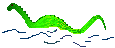Based on Jürgen’s feedback, we have added features in this version that will mostly help users with a very long M3U playlist:
1.) With the channel search, channels can now be found quickly. This search can be hidden in the File menu if required.
2.) Moving a channel up via drag & drop is tedious with a very long list of channels. Therefore, you can now select “Move Current Channel To Top” in the File menu. Once you have your favorite channels at the top of the list, these channels can then be optimally sorted using drag & drop.
Due to the channel search, the menu keyboard commands had to be revised because they might collide with the search input.
We have also added “Play / Stop Playback” to the View menu.
Previously, the display was simply stopped during recording – now the recording playback starts after 10 seconds. This delay is necessary so that the stream can be displayed correctly. During recording, playback can be paused and continued.
In addition, the current channel name is now also displayed in the main window title. After selectin e.g. “Move Channel To Top”, the current channel is not visible in the list – otherwise you would have to scroll from the top of the list back to the previous position. As a result of this change, the current channel name is now also obvious without a visible selection in the channel list.